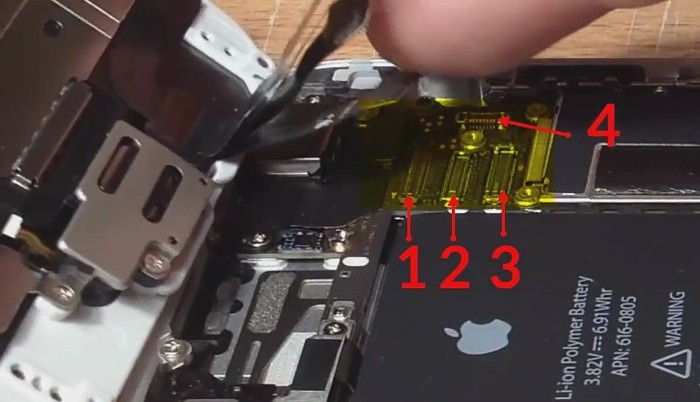There’s nothing to worry about if your screen is damaged cause you can easily replace your own iPhone 6 screen and continue using it; once you’ve replaced your screen you can then replace screen’s for your friends and elderly relatives etc.. to help make the world a better place! 
In this guide i will walk you through the steps to replace your iPhone 6 – 4.7 inch screen.
To begin; ensure that you have access to the following tools:
a) Your Replacement Screen
b) Pentalobe screwdriver.
c) Philips screwdriver.
d) Non-conductive skewer.
e) Separating blade.
If you haven’t purchased the screen or the tools i recommend the ZTR OEM Replacement screen which can be purchased from Amazon for $79.99 with replacement screen and all the tools. Check it out by clicking here!
To purchase the ZTR Toolkit + Screen CLICK HERE
Assuming that you now have the screen and all the tools; lets start!
a) Take a look at the bottom of the phone, there are two screws; one at the right and one at the left side of the charging port, by using pentalobe screwdriver unscrew both of them.
b) After the screws have been unscrewed and removed; Gently push the screen in a way in order to separate it from the rest of the phone with the help of the suction cup.
c) There are four buses that are connected to the main board from the screen. Use non-conductive skewer to pull them out. Unplug the buses. As the buses are unplugged, the old screen would be separated from the phone.
d) Remove front camera/speaker and home button from the old screen. In order to proceed, unscrew the 3 screws on camera and 4 screws on sensor, and 7 screws from the left/right side of the metal plate of the old screen.
e) As you have unscrewed the screws, use a non-conductive skewer to pull the cable off the sensor from the screen. Then take out the home button from screen gently.
f) Now disconnect the camera and speaker cable. Use the skewer to pull off the cable of camera/speaker attached to the screen, take off the camera.
g) Since the home button and the camera/Speaker don’t come along with the new screen, we will use it from the old screen. The way we removed the camera is how we install it back, by putting the cable on port and placing the camera into the spot of the new screen. And put the metal plate back on and tighten up the screws.
Upon installing the home button and camera/speaker button on the new screen. Now we will attach the new screen to the phone. The four cables will go back to their spot from screen to the main board of the screen. Put the four cables on their spot on the main board and screw the metal plate on it.
h) Now attach the screen and tighten up the two screws near the charging port of the phone.
If you need additional help or have questions; feel free to ask in the comments section below or on eQuestions.net
The post BEST GUIDE: iPhone 6 Screen Replacement appeared first on Appuals.com.