When all else fails, Turbo Boost Technology begins to come and save the processor and to provide the processor with a much needed increase in performance. Some users might as well just risk everything and get the computer beyond its highest potential to increase the performance of the computer itself while also sacrificing the warranty.
Normally, the computer processor in the user’s laptop or desktop has a standard clock speed which partially determines how quickly it performs. While the processor might lower its clock speed at times in order to conserve power, the clock speed which is stated when you buy the computer is the fastest clock speed that’s available unless Overclock is thrown into the equation.
How does Intel Turbo Boost Work?
Intel Turbo Boost monitors the current usage of a Core i7 processor to determine how close the processor is to the maximum thermal design power, or TDP. The TDP is the maximum amount of power the processor is supposed to use. If the Core i7 processor sees that it is operating well within limits, Turbo Boost kicks in.
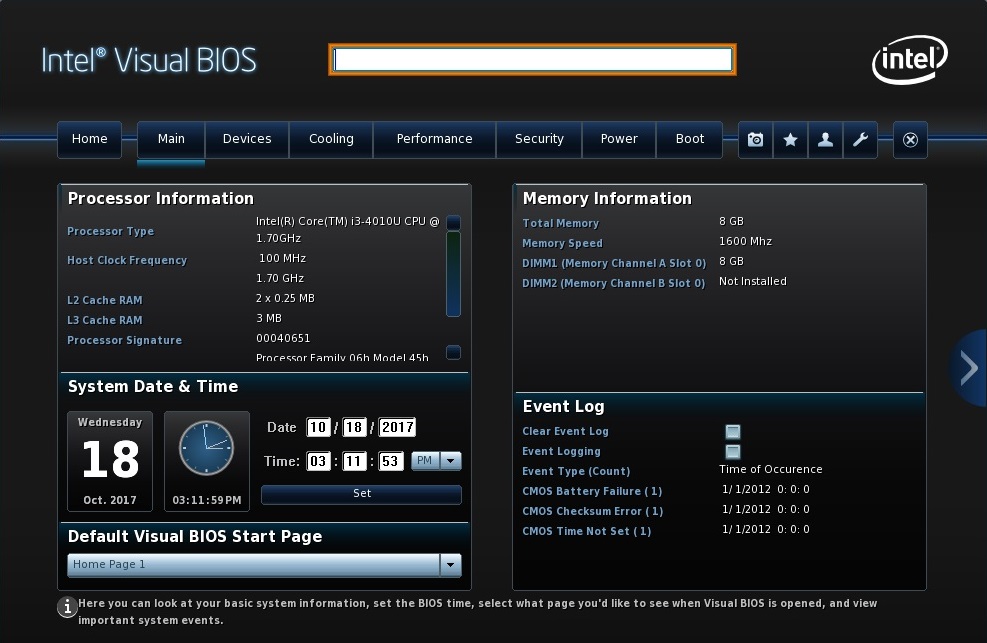
Essentially Turbo Boost Technology is the way of making the processor go into a performance well above the marked frequency. This results in increased performance of both single and multithreaded applications. Of course, the aforementioned conditions have to be met in order to have Turbo Boost taking effect in the first place.
It should also be mentioned that Intel’s Turbo Boost Technology is also agnostic of Operating Systems. What this means is that this feature will work regardless of the operating system that the user is currently attempting to perform the Turbo Boost in. As such, it doesn’t have any required “optimal” Operating System unlike most other components like Add-in SSD Cards.
How does Turbo Boost Activate? Is it Automatic or Manual?
Turbo Boost is a dynamic feature. There is no set-in-stone speed which the Core i7 processor will reach when in Turbo Boost. Turbo Boost operates in 133Mhz increments and will scale up until it either reaches the maximum Turbo Boost allowed (which is determined by the model of processor) or the processor comes close to its maximum TDP.
For example, the Intel Core i7 7700K can reach a maximum clock speed of 4.50 Ghz. However, some overclockers have actually managed to set the speed as high as 7.2Ghz, thanks to Turbo Boost Technology and a lot of Liquid Helium to help the fans cool it down.
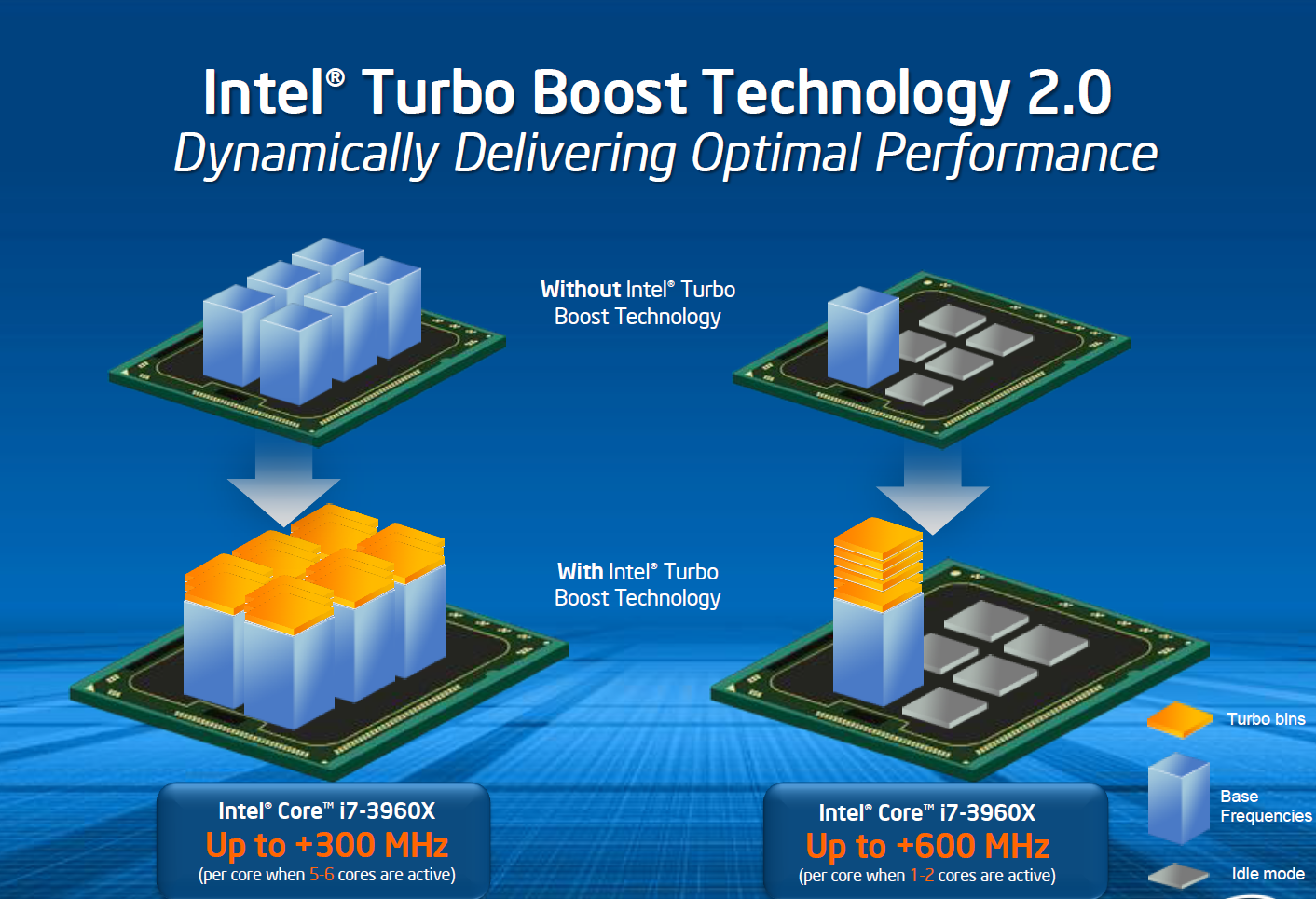
Users might be able to know that Turbo Boost is active by listening to the system’s fans. Usually when the processor is working with Turbo Boost Technology the system fan may run at a faster speed, which is normal when boosting the processor frequency.
Since this is a Processor Technology, this feature really isn’t affected by the motherboard used to fit the Processor itself. The motherboard does play a big role in the activation or deactivation of the feature to ensure the longevity of the processor over the performance.
The K Variety of Intel Processors tend to have Turbo Boost Technology to allow for Overclock Speeds and to continue perfecting the performance of the computer beyond its limitations. However, Intel still advertises these processors by their base clock speed. This is because Intel does not guarantee that a processor will ever hit its maximum Turbo Boost speed.
Can I turn off Intel Turbo Boost?
Users who don’t want to deal with Turbo Boost technology with fears of High Temperatures or damaging the processor need not to worry. The Computer’s BIOS or UEFI system can offer the option of activating or deactivating Intel’s Turbo Boost Technology, so the user doesn’t have to face with extreme speeds if the computer really doesn’t see a need for them.

Overall, Intel’s Turbo Boost Technology will help users to deal with their problems in terms of performance. It’s often seen as a way of making the processors work at their peak performance but other than Performance Enthusiasts, there really isn’t that many users who would enjoy using such a feature. Unless we’re talking about high-end multitasking.
The post Is Turbo Boost Technology Automatic or does it need Manual Input? appeared first on Appuals.com.