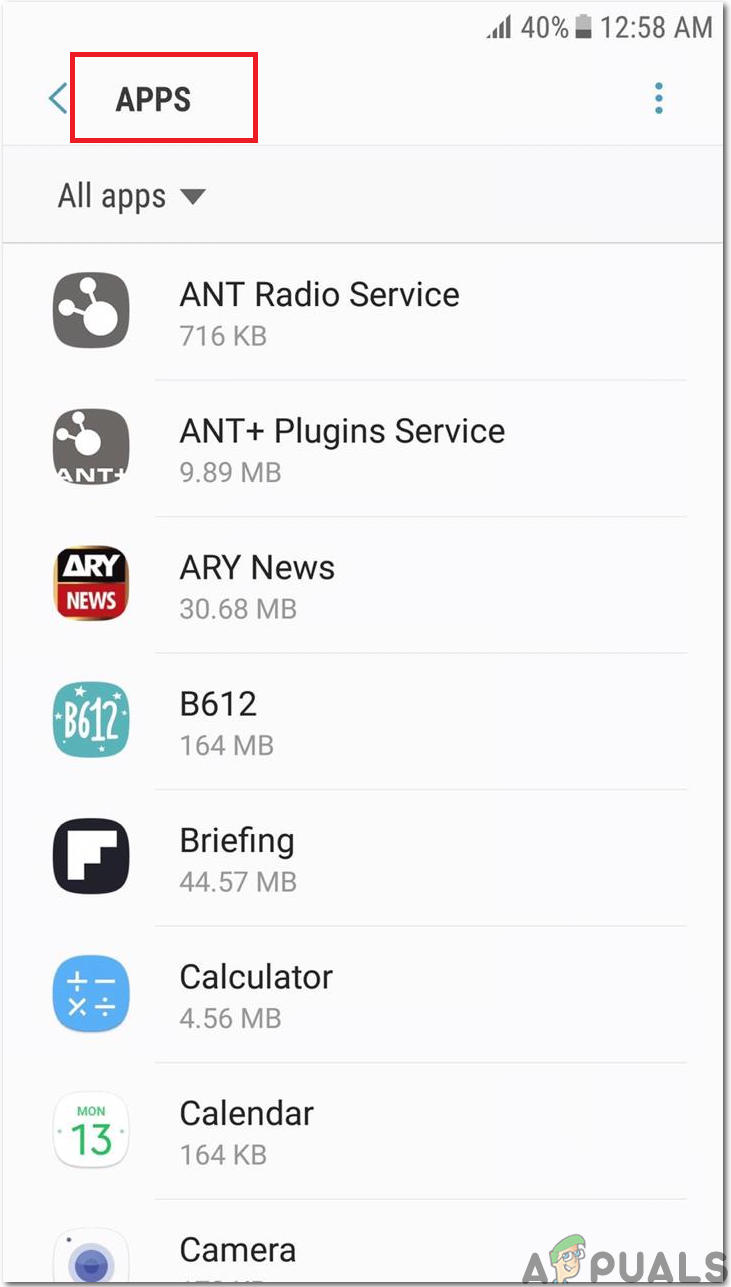Google Chrome is an incredibly quick internet browser because it loads and displays web pages instantly and it is downloaded by thousands of people all around the globe. The simple and basic design of Chrome makes it easy to use therefore people download it on their Smartphones and Desktop PCs. On most of the android phones, Google Chrome is already set as a default browser but sometimes the custom ROMs override the default browser hence, keeping this point in view I will provide an easy procedure to make Chrome as your default browser on Android.

Most Android producers ordinarily embed their phones and tablets with their own default browsers like Xiaomi Mi 4i has its own frustrating one hence you should set the device’s default browser to Google Chrome so that you have the access to the synced settings and bookmarks from your phone while enjoying a swift browsing experience. Hence, without wasting a second now let’s proceed to the methodology that needs to be followed to set Chrome as a default browser.
Setting Google as a Default Browser on Android:
- Locate the Settings option on your Android phone and navigate to Apps.
![]()
Apps - Click on the three-dot icon on your phone on the top right corner and a drop-down menu will appear in front of you.
- From that menu choose the Browser App option and click on the Chrome button.
![]()
Select Google Chrome
Close the settings and relaunch some random URL to verify that the default browser is set to Google Chrome on your Android phone. The method explained above was tested on Samsung Galaxy S7 Edge and the same method can be followed on any Android Smartphone to set the default browser to Chrome and after following our article whenever you will open a link from any external application the Chrome will be chosen as a default web browser for the job.
The post How to make Chrome Default Browser on Android? appeared first on Appuals.com.