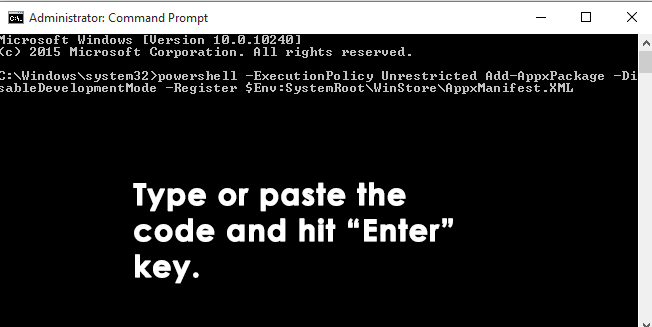Windows Store was one of the most important additions in Microsoft Windows. Initially, it was integrated inside Windows 8 but it had some serious issues at that time. Although Microsoft has taken a great initiative but it should also be kept in mind that Apple has an App Sore that is far populated and advanced that Microsoft’s Windows Store.
In the latest release of Windows i.e. Windows 10, the store has been integrated with some major fixes and it is lot more accessible that it was before. But the users, who upgraded their previous Windows to the Windows 10, have reported an error called invalid value for registry while trying to open the Windows Store application. It is in fact, a big issue which needs to be considered.
So, in this guide, we would be fixing this issue that is haunting Windows Store.
Reason Behind the Windows Store Error “Invalid value for registry”:
The ultimate reason behind this issue to occur might be the registry files specific to Windows store. These registry files might be corrupted due to some external interrupts. Follow the solutions below to resolve this issue.
Solutions to Fix the Windows Store Error “Invalid value for registry”:
Method # 1: Re-registering the Windows Store:
The most successful method to get Windows Store back to work is to re-register it. In order to do this, follow the steps below.
1. Open the Command Prompt by right clicking over the Start menu icon and selecting the Command Prompt (Admin). Make sure to run it as administrator.
2. Type or paste the following line of code inside command prompt followed by the Enter key to execute it.
If you get any error during the process, make it sure that SYSTEM is set as owner and you have the administrative rights. After the process is done, open the Store application and check if the issue is resolved.
Method # 2: Clear the Windows Store Caches
Cache files can also affect the operations of Windows Store. So, clearing these files can do the trick for you.
1. Open the Run menu box by pressing Win + R keys on the keyboard. Type exe in the text box and hit Enter key to start the cleaning process.
2. Restart the Windows Store app and check for the error if it still persists or not.
The post BEST FIX: Steps to fix invalid value for registry error appeared first on Appuals.com.